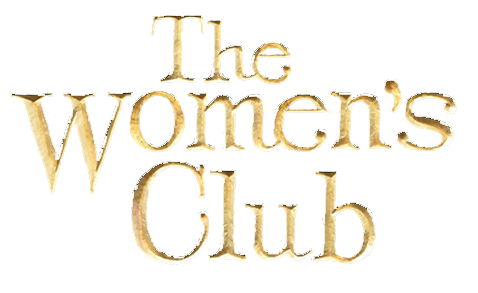SHARE – SHARE – SHARE
A major source of our advertising is through our webpage, Facebook, Instagram, and our members. We count on you sharing what you see and read on these social medias with your local friends. Thank you for sharing.
Social Media — The Women’s Club Fundraising Online
Several of our members have made a Facebook birthday fundraiser on their Facebook page and have very successfully collected lots of donations for the Women’s Club. Thank you, ladies! In case you would be interested in trying this innovative method to raise funds for us, I am outlining the steps involved.
For your information, PayPal is the processor for this and does charge a 3% processing fee.
Note: If you’ve blocked the Meta page, then you won’t see the Meta donation on your fundraiser. The donation will still be made.
- On your computer, login to Facebook.
- In the promotion in your Feed, either:
- Select one of the nonprofits we’ve suggested
- Type into the search bar to find a nonprofit
- Select the nonprofit you want to raise money for.
- Under “Let’s start with the basics,” enter:
- The name of the nonprofit you’re raising money for
- How much you want to raise
- The currency you want to donations to be in
- The date you want the fundraiser to end
- Click Next.
- Under “Tell your story,” enter:
- A title for your fundraiser
- A brief explanation for why you wanted to create this fundraiser
- Click Next.
- Under “Pick a cover photo,” choose one of the suggested photos.
- Click Create.
A message will pop up that congratulates you on creating your fundraiser. From there, you can invite your friends to donate, share your fundraiser in your Feed, or donate to the fundraiser yourself.